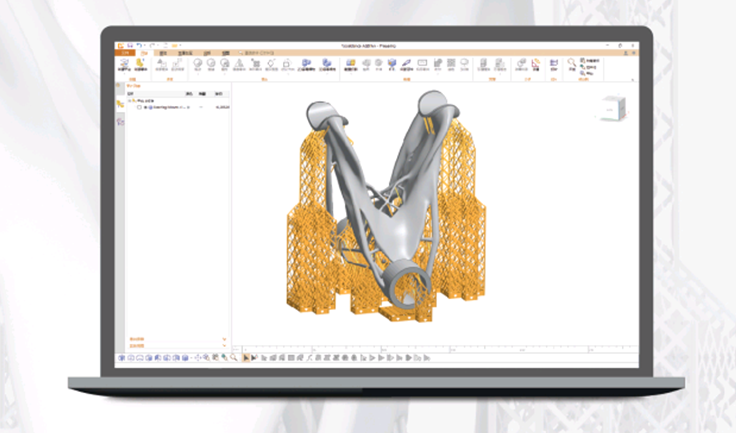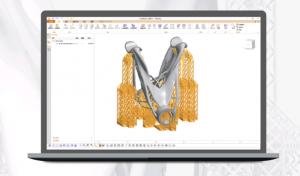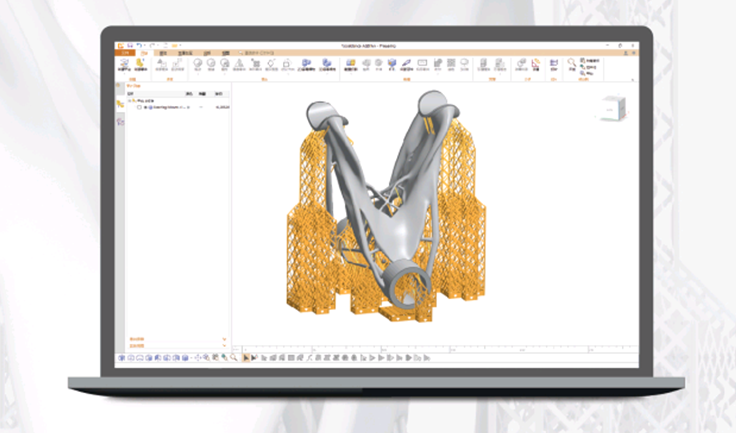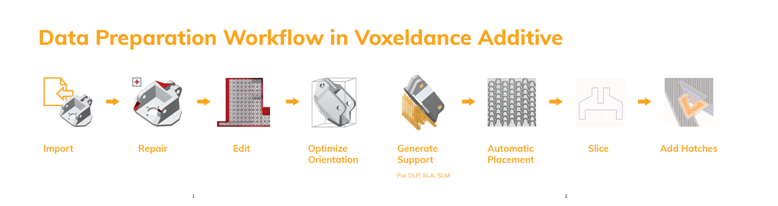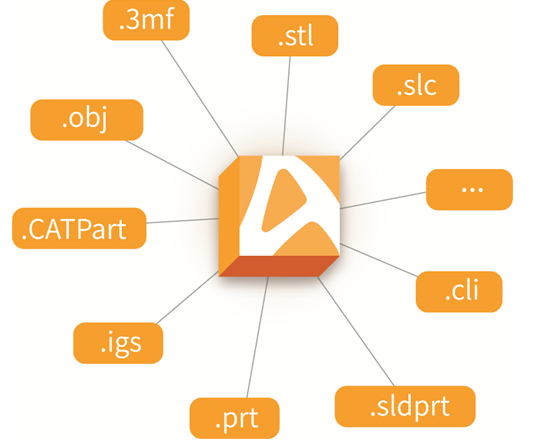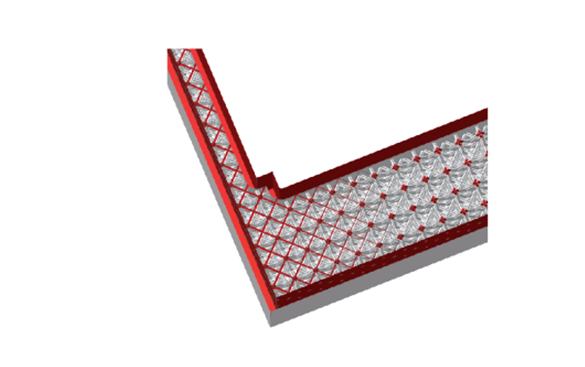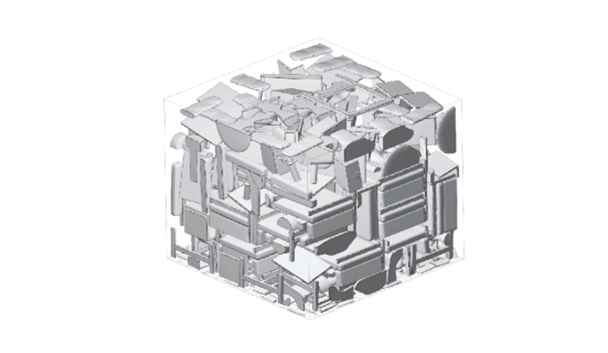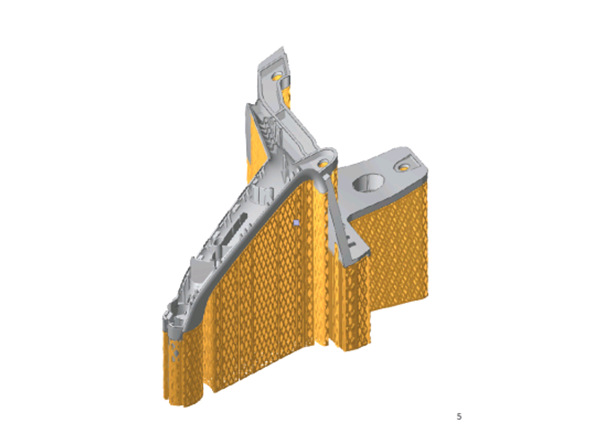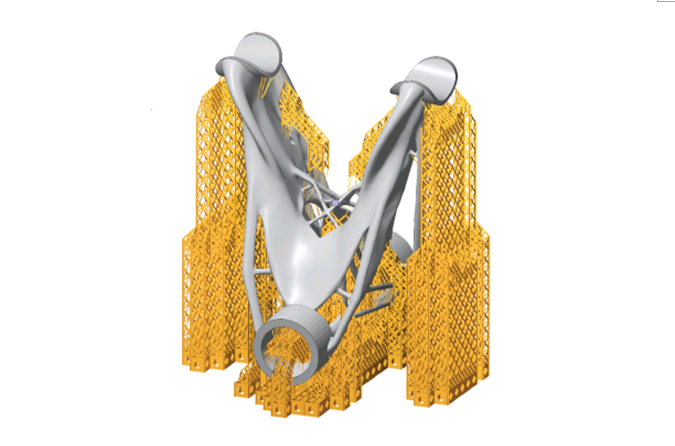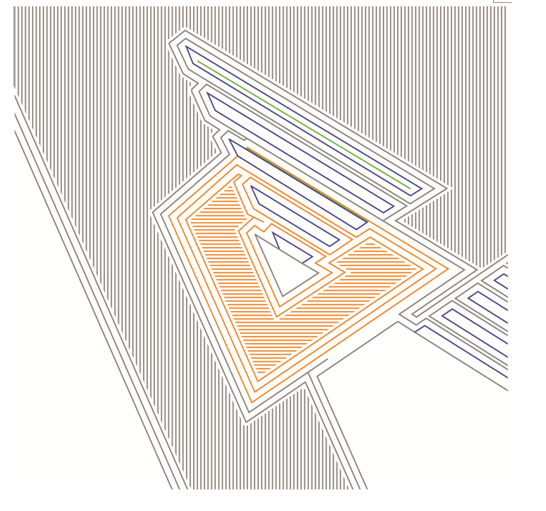Powerful Additive Software of Data Preparation——Voxeldance Additive
?
What is 3D printing data preparation?
From CAD model to printed parts, a CAD data cannot be used directly for 3d printing. It should be converted to STL format, processed according to different printing technology and exported to a file which could recognized by the 3D printer.
?
Why Voxeldance Additive?
Well-designed 3D printing data preparation workflow.
Integrate all the modules on one platform. Users can complete the whole data preparation with one software.
Smart modules design. With our highly optimized algorithm kernel, complicated data process can be done instantly.
?
Data Preparation Workflow in Voxeldance Additive
Import Module
Voxeldance Additive supports nearly all the file formats, bridges the gap between CAD files and 3d printers. Import formats include: CLI Flies(*.cli), SLC Flies(*.slc), STL(*.stl), 3D Manufacturing Format(*.3mf), WaveFront OBJ Files(*.obj), 3DExperience (*.CATPart), AUTOCAD (*.dxf, *.dwg), IGES (*.igs, *.iges), Pro/E/Cro Files (*.prt, *.asm), Rhino Files(*.3dm), SolidWorks Files (*.sldprt, *. sldasm, *.slddrw), STEP Files (*.stp, *.step), etc.
Fix Module
Voxeldance Additive provides you powerful fix tools to create water-tight data and achieve perfect printing.
? Help you identify file errors.
? Automatically repair files just with one click.
? Fix model with semi-automatic tools, including fix normals, stitch triangles, close holes, remove noise shells, remove intersections and wrap outer faces.
? You also can repair files manually with various tools.
Edit module
Voxeldance Additive enhances your file by creating lattice structure, cutting models, adding wall thickness, holes, label, boolean operations and Z compensation.
Lattice structure
Generate lattice structure with a few quick clicks to help you reduce weight and save materials.
? Provide 9 types of structures and you can setup all the parameters according to your needs.
? Hollow a part and fill it with lightweight structures.
? Drain a hole on the part to remove excess powder.
Automatic Placement
No matter your printing technology is DLP, SLS, SLA or SLM, no matter a single part or multiple parts placement, Voxeldance Additive provides you optimized placement solutions, helps you save time and cost and makes your printing business grow.
For multiple models
2D Nesting
For multiple models, especially dental application, Voxeldance Additive could automatically place your teeth on the platform in a high density with all the cups of crowns facing up and parts’ main direction aligning to X-axis, which will reduce manual work and post processing time.
For SLS
3D nesting
? Automatically arrange your parts in the printing volume as many as possible. With our highly optimized algorithm kernel, the nesting can be finished in a few seconds.
? With the sinter box function, you can protect the small and fragile parts by building a cage around them. It also would help you to retrieve them easily.
Support Module (For SLM, SLA and DLP)
Voxeldance Additive offers you multiple support types for different printing technology and application, including bar support, volume, line, point support and smart support.
- One click to generate support, reduce human errors, improve work efficiency.
- With support module, you could add and edit support manually.
- Select and delete support.
- Preview and customize support areas.
- Stay in control of all of your parameters. Set optimized support parameters for different printers, materials and applications.
- Save and import support scripts for your next print.
?
Volume, line, point support
Save building time with non-solid, single-line support. You also could set perforation parameters to reduce printing material.
With angle support function, avoid the intersection of support and the part, reduce post processing time.
Bar support
Bar support is designed especially for the delicate printing parts. Its pointy contact point could improve the surface quality of the parts.
Smart support
Smart support is a more advanced support generation tool, which will help you reduce human error, save material and post processing time.
? Smart support adopts truss structure design, which could make full use of the strength of the material and save material.
? Only generates support where it is needed, save material and reduce support removing time.
- Tiny support contact point is easy to break off, improve surface quality of your part.
Slice
Voxeldance Additive could generate slice and add hatches with one click. Export slice file as multiple format, including CLI, SLC, PNG, SVG etc.
Visualize slice and scanning paths.
Identify feature areas of the part automatically and mark them with different colors.
Stay in full control of the parameters of the contours and scanning paths.
Save optimized parameters for your next printing.